Best Practices to Enhance Your Mobile App User Experience: Tips to Keep Your Users Coming Back
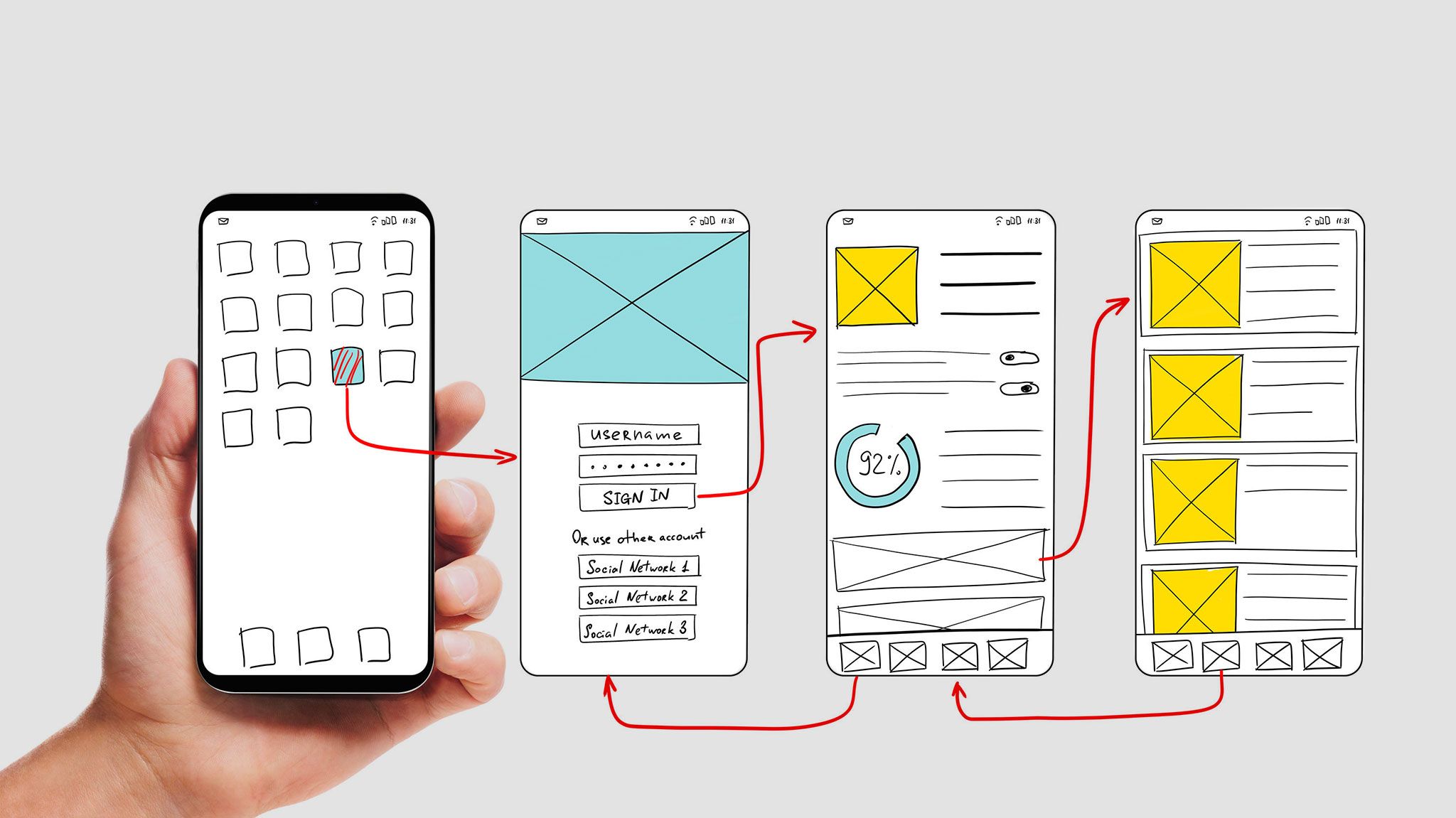
Did you know that there are over 2.2 million mobile apps in the App Store and Google Play Store? That's a lot of competition for your app! If you want your app to be successful, it's important to focus on providing a great user experience. In this blog post, we will discuss some best practices to enhance your mobile app user experience. Keep reading to learn more!
Understand your users
It's important to understand your users and their needs in order to create a great user experience. Ask yourself the following questions:
- What are my users' goals?
- What tasks am I asking my users to complete?
- How can I make it easy for my users to navigate my app?
- What are some common problems or frustrations that my users experience?
Make it easy for users to navigate your app
User experience is critical for any mobile app. After all, if users can't figure out how to use your app, they'll quickly become frustrated and move on to something else. That's why it's important to make navigation a priority when designing your app. A well-designed navigation system will help users quickly find the information or tools they're looking for, without becoming lost or confused. There are a few key things to keep in mind when designing app navigation:
- Use clear and concise labels for buttons and icons.
- Place important buttons and icons in easily accessible locations.
- Use standard gestures and motions to control your app.
- Make sure your app's layout is consistent on different devices and screen sizes.
Design an attractive and user-friendly interface
A great mobile app user experience is key to the success of any app. After all, users are more likely to delete an app that is difficult to use or unattractive than one that is easy to use and aesthetically pleasing. Therefore, it is essential to design an interface that is both attractive and user-friendly. When it comes to user-friendliness, simplicity is key. Users should be able to easily navigate the app and find the information they are looking for. The interface should also be intuitive so that users can figure out how to use the app without having to read a lot of instructions. As for aesthetics, it is important to choose colors and fonts that are visually appealing and easy on the eyes. It's important to make sure that your app's interface is both attractive and user-friendly. Here are some tips:
- Use standard design patterns and elements.
- Keep your layout simple and organized.
- Avoid using overwhelming amounts of text or graphics.
- Make sure all buttons and icons are easy to see and understand.
- Use colors and typography that are visually appealing.
Use clear and concise language throughout your app
It's important to use clear and concise language throughout your app in order to avoid confusion or frustration. Here are a few tips:
- Use simple, everyday words.
- Avoid using jargon or technical terms.
- Use short sentences and paragraphs.
- Break up large blocks of text with headings and lists.
- Use visual aids such as images, graphs, and charts.
Offer helpful feedback and error messages
Your mobile app user experience can make or break your app's success. After all, no one wants to use an app that is confusing and difficult to navigate. That's why it's so important to offer helpful feedback and error messages to your users. Every time a user encounters an error, they should be given a clear message that explains what happened and how to fix it. Additionally, your app should provide helpful tips and tutorials that show users how to get the most out of your app. By following these best practices, you can ensure that your mobile app provides a positive and enjoyable user experience for all of your users. Here are a few tips:
- Use clear and concise language.
- Explain the problem and what steps the user can take to fix it.
- Use helpful icons and graphics.
- Offer contact information if additional assistance is required.
Keep your app updated with the latest features
In order to keep your app users engaged, it is important to regularly update your app with the latest features. This not only keeps your app relevant, but also ensures that users have a positive experience. There are a few best practices to keep in mind when updating your app. First, make sure to test all new features before releasing them to the public. This helps to ensure that there are no bugs or glitches that could damage your app's reputation. Second, be sure to communicate with users about upcoming updates. This helps to build excitement and ensures that users are prepared for the changes. Finally, make sure to listen to user feedback and implement changes that will improve the overall experience. Here are a few tips:
- Make sure your app's design and layout are consistent on different devices and screen sizes.
- Use the latest design patterns and elements.
- Keep your language simple and easy to understand.
- Update your app with new features regularly.
Test your app on different devices and screen sizes
It's important to test your app on different devices and screen sizes in order to ensure a great user experience. Here are a few tips:
- Test your app on a variety of devices, including iPhones, iPads, Android devices, and laptops.
- Test your app on different screen sizes, including small screens, large screens, and Retina displays.
- Use different browsers to test your app's functionality.
- Use beta testing services to get feedback from a wider range of users.
The Upcore team includes a diverse set of creative, digital, and technical specialists that work together to build readymade websites, mobile applications, and elaborate online business services. We specialize in creating cutting-edge websites by strategically blending user experience and brand value. As developers, we create responsive websites that integrate on any device. We also offer mobile apps that provide a superior user experience in IOS or Android.
By following these best practices, you can create a great user experience for your mobile app that will keep your users coming back.
